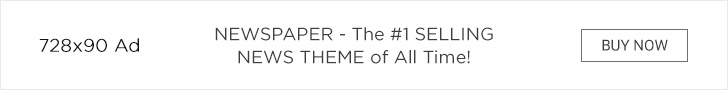The rise of mobile technology has led to the development of numerous mobile applications that have changed the way we live. From ordering food to booking a ride, mobile applications have made our lives easier and more convenient. However, developing a mobile application is not an easy task. It requires a lot of resources and expertise. That’s where Mobile SDK comes into the picture. The purpose of this blog is to demonstrate what Mobile SDK is, how it works, and what are its advantages.
Understanding Mobile SDK
Mobile SDK, or Mobile Software Development Kit, is a set of software development tools that enable developers to create mobile applications for different platforms such as Android and iOS. It provides developers with the necessary resources to build applications that can interact with the underlying operating system and other hardware components of a mobile device.
The Mobile SDK usually consists of a collection of libraries, APIs, documentation, and sample code that developers can use to build their mobile applications. It also includes a development environment where developers can test and debug their applications before releasing them to the public.
In addition to mobile technology, tracking apps can provide real-time updates on projects, tasks, and deadlines, allowing teams to work more efficiently and effectively in organizations. Mobile marketing platforms like Trackier provide easy SDK integration to track your events in the applications in a more efficient way.
How Does Mobile SDK Work?
Mentioned below are the steps of Mobile SDK operation:
- Installation and Setup: Developers start by installing the Mobile SDK on their development machine. Once the SDK is installed, developers can set up their development environment.
- Development Environment: The Mobile SDK usually includes an integrated development environment (IDE) that allows developers to write, test, and debug their code. The IDE provides developers with tools such as code editors, debuggers, and emulators that they can use to develop their applications.
- Pre-built Components and APIs: Mobile SDK provides developers with pre-built components and APIs that they can use to add features to their mobile applications. For example, the SDK may include user interface (UI) elements, network APIs, database APIs, and location APIs. These components allow developers to create mobile applications with rich functionality, including features such as push notifications, location-based services, and in-app purchases.
- Access to Native Features: Mobile SDK allows developers to access native features of the mobile device such as camera, GPS, and accelerometer.
- Compilation and Installation: Once the mobile application is built, the developer uses the Mobile SDK to compile the code into an executable file that can be installed on the mobile device. The SDK provides a set of tools to test the application on different devices and platforms, which helps to ensure that the application works correctly across different devices and platforms.
- Integration with Third-Party Services: Mobile SDK provides integration with third-party services such as social media, payment gateways, and analytics platforms. This makes it easier for developers to integrate these services into their applications and provides a better experience for the end user.
Advantages of using Mobile SDK
By integrating Mobile SDK into your mobile application development, you can enjoy a plethora of benefits that will give your app a competitive edge. From enhanced user experience to improved app performance, Mobile SDK is a game-changer. Keep reading to discover the advantages of using Mobile SDK in your mobile app development.
- Standardized Development: It is a standardized way of developing mobile applications across different platforms, which saves developers from the hassle of learning different programming languages and frameworks for each platform. This, in turn, reduces the development time and cost of creating mobile applications.
- Faster Development: Mobile SDK provides a set of pre-built components, tools, and resources that developers can use to build their applications more quickly. This means that developers do not need to write code from scratch for each feature or functionality, which saves time and effort.
- Better User Experience: Provides access to a variety of user interface (UI) elements, which can be used to create a consistent and attractive interface for the mobile application. This can result in a better user experience for the end user.
- Access to Native Features: Mobile SDK allows developers to access native features of the mobile device such as camera, GPS, and accelerometer. This provides developers with the ability to create applications that can interact with the underlying hardware and software components of a mobile device.
- Efficient Testing and Debugging: It has a set of tools for testing and debugging mobile applications, which helps to ensure that the application works correctly across different devices and platforms. This reduces the risk of bugs and errors in the application.
Conclusion
In conclusion, Mobile SDK provides developers with a variety of advantages for mobile application development. By using an SDK, developers can save time and effort and create applications with rich functionality that can interact with the underlying hardware and software components of a mobile device.
For more blogs visit