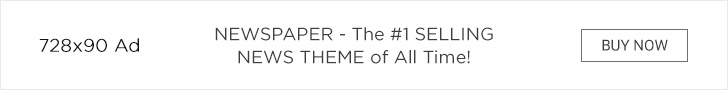Since software creation is becoming more challenging as well as competitive, organizations work to create high-quality software as efficiently and quickly as feasible. DevOps automation can make this goal possible by encouraging collaboration between operations and development teams, while reducing manual work and streamlining processes.
We’ll delve more deeply into the specifics of what DevOps automation actually entails in this guide.
DevOps: What is it?
It is a process that unifies the software development lifecycle’s development (Dev) and operations (Ops) stages. DevOps teams are able to benefit from increased collaboration with shared responsibility, feedback loops, processes and task automation as well as. and accelerate the development process and deliver better-quality software more quickly.
What Exactly is DevOps Automation?
Automation in DevOps is the process of automatizing manual, repetitive processes and tasks throughout the lifecycle of software development using a variety of methods and tools.
What is it that makes automation important for DevOps? Because it automates manual repetitive tasks, it allows DevOps teams to concentrate on strategy and creativity and to collaborate more. Automation helps to create process consistency that lets teams quickly find and fix problems and fix them quickly, which results in better code quality and more secure software releases. DevOps automation can also help facilitate Continuous Integration (CI) as well as continuous delivery (CD) that result in faster, smoother deployments, and a shorter time to market which helps organizations gain an advantage over their counterparts.
DevOps Automation Benefits
It offers many benefits, including:
- Improved collaboration: DevOps automation promotes improved collaboration and communication between the development and operations teams, as well as sharing accountability for all SDLC.
- Efficiency and productivity increase: By freeing up team members of manual tasks, DevOps automation lets them concentrate on the most important elements that are part of their work to make them more productive and efficient.
- Rapid feedback: With the help of automated testing, developers will be able to receive fast feedback on any changes to the code to find and fix problems quickly.
- More rapid delivery Automation for DevOps streamlines the SDLC which allows the continuous delivery, integration and deployment. This results in quicker and more frequent releases that include new features and bugs fixed.
- More error-free: Manual, repetitive tasks could lead to mistakes. Automating tasks can reduce risk of human errors. risk of human error.
- Higher reliability and higher reliability and The teams can identify and address issues earlier during the development process through automation of their testing and deployment procedures. This could lead to less bugs, better quality of code, and improved reliability of releases.
- Conformity The infrastructure as code (IaC) as well as automated deployment procedures promote consistency across different environments.
Automated Process in DevOps
Many procedures can be automated with DevOps to improve the efficiency of the SDLC. Continuous integration (including the processes for developing and compiling code, packaging unit tests, and creating artifacts) can be automated.
along with continuous distribution (deployment to production and staging environments Integration and functional testing across various settings, smoke test etc.)
You can automate infrastructure in code (provisioning and scaling of resources and networking configurations and so on. )Release management (including note writing, release versioning, changelog creation, etc.) Monitoring and notification (application health, alerts for important issues, etc.)and testing (API testing and functional testing of applications, etc. ) along with testing, security and conformity (vulnerability scanning and compliance checks, for example.) Other steps that you can automate with DevOps include managing databases, logs rollback, deployment and many others.
DevOps Automation Best Practices
The best practices to ensure DevOps automation can make sure that your DevOps processes run smoothly
- Start small: Instead of trying to automate everything in one go you can automate just a few of your most frequent errors-prone tasks.
- Participate in the Collaboration Process: You should encourage cooperation as well as communication among your operations and development teams. Make sure to share feedback and information to enhance processes for automation.
- Note everything down: Your guidelines, most effective practices and automated processes must be documented in order to keep every team member on the same page.
- Utilize Version controls: Using version control systems like Git to manage your configuration files and code will ensure that multiple team members are able to collaborate on them. Additionally, any changes are monitored and reversed.
- Use Infrastructure Code: IaC allows resource provisioning as well as configuration easier to manage. Ansible and Terraform are a couple of useful tools.
- Create CI/CD pipelines Testing, building and deploying changes to code must be automate through Continuous integration as well as continuous delivery.
Tools for DevOps Automation
DevOps automation solutions can help teams produce high-quality applications more quickly by removing tiresome, time-consuming chores, fostering collaboration, and increasing productivity.
While there are many DevOps automation tools available on market, these are a few of the most effective to help you get started in your research.
Jenkins
Jenkins is a free automation system that can be customize, flexible via a massive plugin community, and has a large and loyal fan base. The tool for developers helps promote CI/CD by automating development, testing and deployment stages of the development of software.
Ansible
A Red Hat Application deployment, configuration management, and many other tasks may be automate with the help of the DevOps tool Ansible.This tool offers cross-platform support and agentless architecture and orchestration.
GitLab CI/CD
GitLab CD/CI helps developers to automate the process of development, testing, as well as deployment in order to enjoy improved productivity, quality as well as security.All of the leading frameworks and languages are compatible with this simple-to-use DevOps automated tool. It offers high-quality security via its tests, security reports, dependency scanning and more. It also comes with the Code Quality feature to keep the code clean, simple, clear, and hassle-free.
Final Thoughts
If you’ve learned the basics of what DevOps Automation is, and its numerous benefits and advantages, it’s time to look into incorporating it into your team’s software development routine. Use the top practices within this guide and utilize some of the tools described in the guide, and you’ll be in a position to start taking advantage of the greater efficiency, productivity, speed, and efficiency along with enhanced quality, reliability as well as collaboration, which only DevOps automation will bring in the near future.