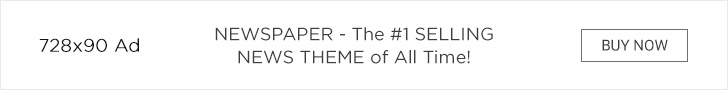Since the beginning of commerce and industry humans have required ever-improved methods of storing information and retrieving it when needed. While important data was stored on paper in the past. In today’s the majority of data is stored on hard drives of servers and computers. The hard drives and servers are able to store, process, and retrieve large amounts of data in a short time and with ease.
But both servers and hard drives have their own limitations in relation to the speed at which industries and businesses are expanding the requirement for storage devices that can hold and process ever-growing quantities of data has become an essential requirement. This is why Cloud Computing is able to come in to save the day!
Let’s examine cloud computing and become familiar with the idea of clouds.
What Does Cloud Computing Entail?
An internet-based network of distant servers used for information archiving and retrieval is known as cloud computing. Cloud Computing provides a variety of IT services, including servers database applications, storage virtualization, and networking, to name a few. In simple terminology, Cloud Computing is defined as a cloud computing platform that allows you to access and store your data on the internet with no restrictions.
Businesses that provide all of the services described above are known as cloud providers. They offer you the capability to save and retrieve data as well as manage the applications through configurator portals. These days, the two most popular cloud service providers are Microsoft Azure and Amazon Web Services.
Once you’ve figured out what cloud computing is Let’s look at the advantages of cloud computing.
Advantages of Cloud Computing:
Cloud platforms have a variety of advantages today, and are leading businesses to embrace Cloud Computing.
- Speed
- Cost
- Scalability
- Accessibility
- Better Security
1. Speed
If you are looking for a IT product or service that is available in the cloud, it’s immediately available and is ready to go live simultaneously. It means that your item or service and launch date are available quickly, which is a significant benefit over working in a traditional environment. This has enabled many businesses with their services to generate income faster after the launch.
2. Cost
The process of deciding on the best type of hardware has always been a problem for the traditional, outdated environment. If you buy equipment that isn’t suit your requirements, chances are that you’ll have to be able to live with the purchase for a long time. But, this isn’t an issue with cloud computing as you don’t require any hardware. Instead you pay to use the hardware of the host, when it fails to match your needs you are able to remove it and substitute it with a more suitable configuration.You can save a tonne of money in this method because you are only paying for the time you use.
3. Scalability
In a traditional environment, forecasting demand can be an all-time job. However, using cloud-based services, you are able to install an automation tool for monitoring that will complete the task for you. The information you gather will allow you to precisely scale down or up the work that you’re doing based on your demands.
4. Accessibility
Cloud Computing allows you to access data, resources services, applications and other resources wherever you like, so long as you’re linked to the Internet. If you’re without internet access, a few tools and techniques permit you to connect to the cloud at any time you need it.
5. Better Security
Ensuring the data you store is kept in a safe, long-lasting location is an essential concern for all companies. The cloud offers the most secure storage of the data of customers, while allows access at any time and anywhere it is needed. Additionally, all information that is stored on the cloud has been protected so that it can’t be altered with.
After completing his postgraduate studies in cloud computing and launching his technological consulting company, Alankar Dwivedi was able to rebuild his confidence.
Let’s take a examine the different types of cloud computing that are available in this Cloud Computing Bootcamp article.
Various Cloud Computing Types
A multitude of categories have been create to accommodate the growing number of cloud computing applications. Out of the many categories, there are six that are distinct. The six categories are divide into two categories which are cloud-based deployment and cloud-base applications in addition to the categories for cloud-based service.
Depending on the kind of deployment, cloud computing can be categorize into three groups, which include:
- eClouds that are public
- Cloud private
- Hybrid cloud
The three other categories are categorize according to the type of services they offer which include:
- Infrastructure as a Service (IaaS)
- Platform as a Service (PaaS)
- Software as a Service (SaaS)
Let’s go into more detail regarding cloud categories now that you have a better idea of what they are.
Classification of Clouds Using Deployment Models
1. Public Cloud
All of the data in a public cloud is keep online and accessible through the Internet. This deployment system permits anyone with the right access to certain apps and other resources. The best part about the cloud is that you don’t own any of the components in it, whether it’s the hardware, software, or the application. The components are control by the cloud provider. There are several notable instances of public clouds, including Amazon Web Services and Microsoft Azure.
2. Private Cloud
Private cloud services are use exclusively by companies and can run locally or decide to outsource to different cloud service providers. The cloud runs within a secure network, meaning that only those who are on the network are able to access it. A few examples of a private cloud are VMware Cloud and several AWS offerings.
3. Hybrid cloud
It’s probably the most intriguing version that is Cloud Computing that contains the capabilities of both private and public cloud services. Businesses that use the hybrid cloud have the option to keep a portion information locally, and some in the cloud. NASA is the most well-known example of a business that makes use of the hybrid cloud. It utilizes an internal cloud for storage of sensitive data, and the cloud public to save and transfer data that can be accessible to the world at large.
Utilising Service Models to Classify Clouds
1. IaaS (Infrastructure as a Service)
This is a category of IT infrastructure which you can lease from a cloud service provider in a pay-as you-go model that includes servers, networks and other. The most appealing aspect of this type of service is that you can access to services that you purchased, and some of them grant access to the root level also.Elastic Compute Cloud, or EC2, is a prime example of Infrastructure as a Service (IaaS) provided by Amazon.
2. PaaS (Platform as a Service)
In this type of model you will be provided with a built-in platform from cloud providers.You can execute your programmes and code here. Only you need to manage the code and the apps but rather than the entire infrastructure. One of the best examples of a PaaS cloud is AWS Elastic Beanstalk.
3. SaaS (Software as a Service)
The cloud providers will provide you with the final product, which can be software or application which you purchase directly through a subscription. In these services, the user retains control over the software’s environment, but is not responsible for any of the equipment. There are several products of AWS or Microsoft Azure which offer SaaS.
Who Uses Cloud Services?
There are many well-known businesses all over the world who have already made the transition to the cloud. A few of them include:
- Pinterest
Utilizes The AWS cloud platform to handle multiple petabytes of data produced by its users each day. - Spotify
Make use of the AWS cloud platform to manage its massive library of songs. - Netflix
AWS, one of the most popular servicess for streaming videos, AWS makes use of AWS to let users stream videos from anywhere in the world. - Expedia
Utilizes AWS cloud services to support an extremely elastic infrastructure.
Conclusion
The cloud is a great place to be. 83% of the enterprise workload is predict to be in the cloud by 2020. And 75% of non-cloud applications are expected to migrate into the cloud. The computing ecosystem is experiencing an exciting change. Many businesses and organizations are looking for ways to move to the cloud to gain greater storage options, increased scaling, and other advantages that cloud computing provides. Despite all this, the journey to the cloud for many businesses has only started, and the future of cloud services appears positive with endless opportunities to explore.
See Our Other Trending Posts: lmc-8-4-camera