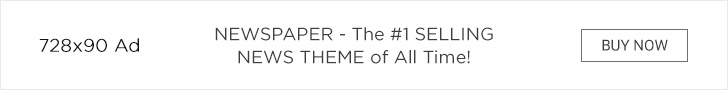Reverse image search allows you to locate information concerning an image by uploading it to a search engine. It’s particularly helpful in examining the veracity of a picture source and providing evidence of other photos of the same kind. But although users often wonder whether they can use it for reverse image search to identify videos, the answer is mix yes and no.

Let’s examine these questions to help make the kinds of videos you believe you can do in reverse image search a reality.
What Is a Reverse Video Search?
By entering an image into a search engine, a reverse image search will enable you to find other instances of a similar image online. It’s a useful tool for confirming image quality or obtaining information. A reverse video search does precisely the same process for video search.

With a reverse video search, you can upload a screenshot or enter its URL and find similar footage. The process works by analyzing frames from the video and comparing them to those in its database. This enables users to identify where else it has been uploaded or used and potentially find any copyright infringements.
How do Reverse video Search Work?
There are different ways to do a reverse video search. It requires using the search engine directly or a third-party app to upload the image. The most effective methods for performing a reverse video search are!
Method 1= Reverse Video Search On Google
Google doesn’t offer a reverse search function for video, so you must take a screenshot of the video and then use it for the reverse image search function.
- First, You can pause the video at the predetermined frame by pressing Ctrl + P or Alt + Pr or Fn + Pr and clicking Print Screen on the on-screen keyboard or taking a screenshot with Windows’ Snipping Tool or Mac’s Grab application.
- Go to Google Images on your computer browser.
- Click on the camera button in the Google search bar. This will open up the “Search by image” page.
- Select “Upload an image” and upload the screenshot you took.
- Google will show you a list of hundreds of results that match or closely resemble your uploaded screenshot. You can find the original video, similar videos, or related content using these results.
Method 2= Use Reverse Video Search Tools
If you don’t understand how to take a screenshot of a video and upload it to Google Images, then using third-party tools will help you perform a reverse video search directly. Video Sherlock, Tineye, Pimseye, Reverse image searchPro, and D-ID are some of the most popular options:
Video Sherlock:
- To perform a reverse video search, you’ll need specialized software like Video Sherlock that uses proprietary algorithms to generate unique hashes for each individual frame in a given video.
- The software then compares these hashes with those in its database to identify matches or similarities.
- Once this process is complete, Video Sherlock will display results that match or closely resemble the original query.
TinEye:
- TinEye is one of the leading reverse video search tools available today.
- Users simply upload a screenshot or input the URL of a particular clip, and TinEye automatically searches its vast database for any matches.
- If there are no exact matches, TinEye provides close alternatives based on similar visual elements such as color schemes or frame compositions.
Why to use Reverse Video Search?
Reverse video search is the latest technological innovation that enables users to track down the original source of a specific video. There are many justifications to use a reverse video search. For example,

- Journalists may use it to verify eyewitness footage or track down viral content sources online.
- This technology works by analyzing and comparing different frames of a given clip with other videos found online.
- The process also involves matching audio components, meta-information, and visual elements unique to each video.
In addition to helping identify where a particular video originated from, reverse video search is used for other pursuits such as verifying authenticity or detecting duplicate content.
FAQs
Q= Can I use reverse image search to find videos on social media?
A= NO, Reverse image search engines are like Google Images and TinEye in that they are image search engines, not video search engines like videos. However, these videos can be searched using the social networking platform’s video description or searchable keywords.
Conclusion
Reverse image search is widely used in searching for videos uploaded to the Internet. You can track the source of a video, discover similar content, or determine if a video is genuine using Google’s reverse image search function. In comparison to Google s, there are other reverse image search tools available and the many functions and search outcomes can sometimes be confusing.