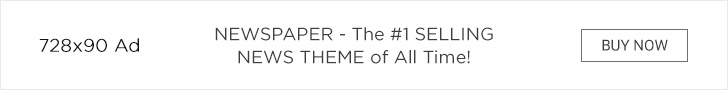A common tool in our daily lives, printers enable us to create tangible copies of digital materials. A vital piece of software called a printer driver is responsible for making this magic happen in the background. In this enlightening article, we’ll explore the world of printer drivers and explain what they are, how they operate, and why they’re crucial for efficient printing.
Knowledge of Printer Drivers
1. How Do Printer Drivers Work
In order to connect your computer and printer, an application called a printer driver is used. It transforms the information from your computer into a format that your printer can read and precisely copy on paper.
2. Compatibility Is Important
Your printer’s make and model-specific drivers are exclusive to that device. By installing the appropriate driver, you can ensure that your computer and printer can communicate successfully. This is why picking the appropriate driver for your printer is so important. For instance, if you are using an Epson printer, you should first determine the model number before downloading and installing the driver for that particular model.
3. Integration of Operating System
The operating system on your computer is not complete without printer drivers. For many popular printers, they are already installed; however, if your printer is uncommon or you want to access sophisticated features, you may need to install additional drivers.
How Print Drivers Operate
1. Converting Data
The software (such as a word processor) transmits the information to the printer driver when you send a document to print. This data is then translated by the driver into a language that the printer can understand, frequently a page description language like PostScript or PCL (Printer Command Language).
2. Commands Particular to Printers
The printer driver produces printer-specific commands that instruct the printer on how to arrange the page, manage colours, and handle different types and sizes of paper.
3. Communication
The driver converts and processes the data before sending it to the printer via a connection mechanism (such as USB, Wi-Fi, etc.), where the printer creates the document.
Exactly Why Printer Drivers Are Vital
1. Accuracy and Superiority
Printer drivers ensure that the output prints exactly how it appears on your screen. To produce prints of the highest quality, they manage color profiles, resolution, and other crucial variables.
2. Function Access
The advanced functions of your printer, such as duplex (double-sided) printing, choosing a paper tray, and modifying print quality, can be unlocked by printer drivers.
3. Troubleshooting
Having the correct driver is crucial if you experience printing problems. It can aid in problem diagnosis and offer remedies.
Updates and Maintenance
1.Consistent Updates
For the purpose of increasing compatibility, introducing new features, and addressing security issues, printer makers distribute driver updates. To ensure that your printing process runs well, it is advised that you frequently check for and install these updates.
2.Old Drivers Removal
It’s a good idea to remove the old printer driver before installing the new one when replacing a printer or upgrading to a new model to prevent driver problems. This will help the new driver function properly.
Conclusion:
Printer drivers translate digital data into physical documents with accuracy, making them the unsung heroes of the printing process. They are vital in maintaining print quality, granting access to advanced capabilities, and resolving printing problems.