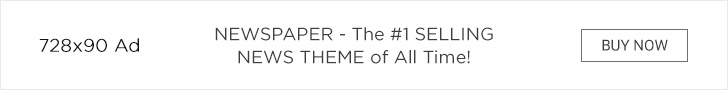SSL certificates help keep sensitive data, like usernames and passwords, encrypted between servers and browsers. This keeps unauthorized users from intercepting sensitive information and helps build trust. Using an SSL certificate checker is a great way to verify that your SSL Certificate is trusted, valid, and working correctly. This is a must-have tool for system administrators and web security personnel.
SSL Certificate
As a website owner, you must understand the importance of SSL certificates. These secure connections ensure that data transmitted across the web is private and can only be read by the intended recipient. They also provide authentication and encryption for your website. The good news is that it’s easy to check the status of your SSL certificate. All you need to do is enter your URL into an SSL Checker tool. This tool will verify the information in your certificate, including the common name, server type, issuer, validity, and chaining.
When you use an SSL certificate checker, your website will display the padlock icon in the browser and a green address bar. This will show your customers that you take security seriously, and they can trust you with their sensitive information. This is an important step in building a strong brand identity.
The SSL certificate encrypts the connection between your website and the customer’s browser. This prevents hackers from intercepting the data or modifying your pages. It is particularly necessary for websites with logins, such as WordPress sites.
There are three types of SSL certificates: domain, organization, and extended validation. Depending on the type of certificate you purchase, the security features vary. For example, EV certificates display the company’s name in the address bar.
Chain of Trust
An SSL certificate is the essential component of a secure connection on a website. It offers strong encryption, verified business identity and secured web transactions. But a site’s SSL certificate doesn’t operate in isolation; it’s part of a larger public key infrastructure that makes secure communications possible over the insecure Internet. This is known as the chain of trust, and it’s vital to understand how it works.
When a client connects to an SSL-encrypted website, the browser verifies the server’s certificate by checking its public key and signature against a list of trusted root certificates. If it can’t find a match, it contains the chain of trust from the issuing Certificate Authority (CA) until it finds a trusted root certificate or reaches the end of the certificate chain.
A site must have an SSL certificate with a trusted chain of trust to display a padlock in the browser. This chain of trust allows the browser to verify that the certificate is valid and trustworthy and is being used for its intended purpose.
The best way to ensure your SSL certificate works correctly is to use an online SSL checker. This free tool will instantly scan your site and verify the SSL certificate’s Common Name, server type, issuer, validity, and certificate chaining. It will also test for security gaps such as Heartbleed and BEAST attacks and help you diagnose SSL installation troubleshooting issues.
Authentication
SSL certificates provide authentication and verification, which helps protect against security breaches. Credentials are verified by third-party certificate authorities (CAs), which determine if the website owner is legitimate. They demonstrate their identity by examining records and conducting other tasks. This process makes it difficult for malicious actors to impersonate the site.
Browsers look for SSL certificates when they connect to a web server. If the certificate is not installed correctly or has expired, browsers will refuse to trust the website and may block access entirely. To avoid this problem, keeping a close eye on expiration dates and ensuring that a trusted CA issues all certificates is important.
The Certificate Authority must validate the domain and host to make this possible. This includes checking the domain name and IP address to ensure they are correct. It also reviews the organization’s public policy to ensure it can issue digital certificates for the domain.
It is advisable to use an SSL checker tool after every SSL certificate installation. This tool will assure you that the certificate is working and trusted by major web browsers. It displays the Common Name, server type, certificate issuer, server verification, validity period and certification chaining, and many other details. The tool is available online and free of cost.
Verification
SSL certificates verify the identity of a website and encrypt the information sent to it. This provides greater confidence that a site is genuine and can be trust to do what it says it does. As a result, it reduces the risk of identity theft and fraud.
The verification process, called identity validation, is an essential component of all SSL certificates. Whether you purchase the most basic Domain Validated (DV) certificate or the most advanced Extended Validation (EV) certificate, a vetting process is require to ensure that the organization seeking the certification is real and legitimate.
During the SSL handshake, your browser downloads the SSL certificate held by the website you are connecting to and verifies its validity within milliseconds. The verified information displayed by the browser includes the intended purpose of the certificate, who it was issue to and by whom, its valid dates and whether or not it is a trusted certificate.
If the SSL certificate is invalid or expired, your browser will warn, “This site is not secure. It may contain malware.” If your website has an SSL certificate that needs to be properly install, has expired or is faulty, your visitors will receive this notification. They will be likely to abandon the page they are visiting